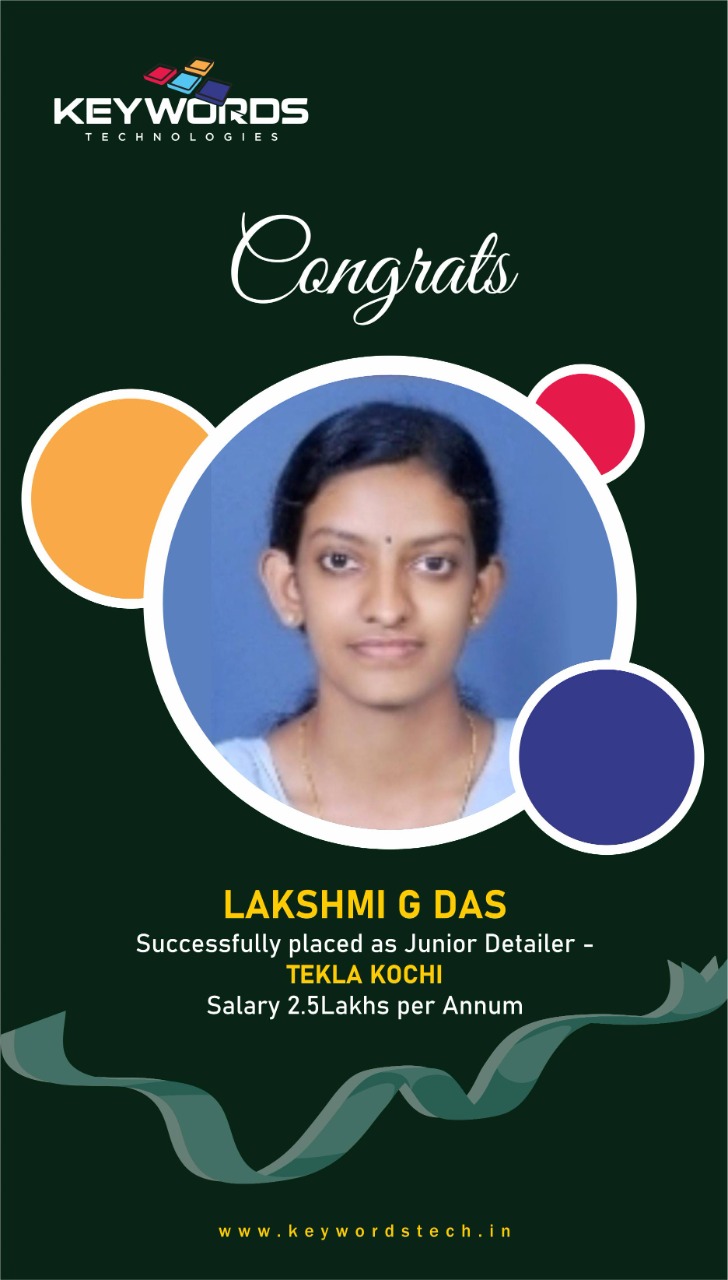Autocad is a 2d and 3d software. Autocad is widely used in the civil engineering field. It has the ability to plan sites, create drawings and scale it easily. The main thing is that civil structures like bridges, buildings, dams, drainages, and roads can be easily converted to 2d&3d views. It helps engineers to design, analyze and solve design issues.
Autocad also depends on the software which was used and its version.
Autocad now comes in two different versions. First one is autocad complete version (autodesk autocad 2020).
The second one is autodesk autocad lt. The lt version is the limited version of AutoCAD. Which has limited features.
Autocad is an essential partner in all reconstruction work in the engineering field. This software can save a lot of time, effort, and thought. It has high accuracy in execution and good safety in storage and transmission.
One of the most important things is the diversity of drawing methods, data entry, output, and storage. And also, the presentation of the work is amazing.
Civil, mechanical, electrical, and architectural engineers are most widely using autodesk autocad. Autocad can simply extract the pictures like geological maps using simple tools, including zooming into the maximum. Autocad has a lot of shortkeys to work easily. It allows converting work to pdf with different types of quality. Easily we can work on the program at home on your device and then transfer the file and complete your work in the company or office.
There is no limit to what can be produced with AutoCAD, from architecture, product design, and landscape drawings. One of the most benefits of the software is the development of architectural projects and civil engineering projects in a short time with the good appearance of 2d and 3d views.
Autocad civil 3d software is a civil engineering design and documentation solution that supports building information modeling (bim) workflows on a variety of civil infrastructure project types, including roads and highways, land development, rail, airports, and water.
The software’s dynamic design functionality enables the rapid development of alternatives through model-based tools. Students who enroll in this course will learn how to organize project data, create and analyze surfaces, create plot lights, and design networks.